北京精雕 JDPaint 5.21 Ultimate 旗舰版 下载地址:http://www.hudawei.com/bookmovie/29/ 北京精雕 JDPaint 5.19.0.1021 下载:http://www.hudawei.com/bookmovie/79/ 北京精雕 JDPaint 5.21 &5.19 Partner http://www.hudawei.com/bookmovie/77/  下载地址: http://www.hudawei.com/ 关于本破解版该版本为目前北京精雕软件的最高破解版!该破解版为市面上腐蚀面最广的一个版本。淘宝网上销售的精雕图纸均依赖本软件!自2010年底发布以来,下载量逐年增加,各各浮雕论坛亦作为主推软件版本。为专业设计师以及初学者最佳选择。所生成的路径文件兼容业内各类主流精雕机控制卡。 该精雕版本和早期所有的精雕软件一样,对CPU单核主频有需求,而对CPU核心数量无关。每一个精雕程序最多只占用一个逻辑处理器的性能。至于内存条 4G够了。 当然,现在配电脑肯定会配置更高的硬件性能。更好的硬件可使主机多年后依然可以拥有流畅的生产和娱乐体验,而不至于被淘汰。这是必然也是完全有需要的。所以也无需考虑精雕软件的性能够不够用的问题。 本人电脑什么配置?苹果电脑运行虚拟机,虽然电脑CPU有12个逻辑内核和16G内存。但我仅分配给Windows系统:双核的CPU和4G的内存用于精雕制图工作。多年使用下来,一切流畅! 序言 /ForewordJDPaint 5.21版为5.20的内部升级版,新增自动分色等功能。该版本并未正式发布过,但是5.21从来都是普及率更高的版本。该版本为目前北京精雕软件的最高破解版!该破解版为市面上腐蚀面最广的一个版本。淘宝网上销售的精雕图纸均依赖本软件!自2010年底发布以来,下载量逐年增加,各各浮雕论坛亦作为主推软件版本。为专业设计师以及初学者最佳选择。本版本所生成的路径文件兼容业内各类主流精雕机控制卡。 This version is currently the highest cracked version of Beijing CARVING Software as well as the most extensive version of the market path file is compatible with all mainstream control cards types in the industry Since the end of 2010 when the crack version released the download volume has never been reduced and increased year by year, being the main recommended software version in various emboss forums, which is the best choice for professional designers and 版本简介 /Version introduction【 免狗免费 】 Cracked这个是必须的,也是最令人内心振奋的。从此不再依赖收费的USB加密狗。我在正版软件的基础上又新增诸多实用功能。并且整体免费对外开放下载! It is necessary and most exciting that no longer do we have to rely on the Usbdongle which is not free. I have added a lot of practical functions to the authorized software. 【 纯 净 】 Pure不含任何他人使用所产生的临时文件,一对一的100%纯净。应该是网络上最纯净的5.21版本。 More pure than the authorized software, without any temporary files from users’ operation while with 100% purity of one by one. 【 稳 定 】 Stability稳定性,只能说不比有狗版差一丝一毫,因为精雕本身就并不完美 We can only say that it is as stable as the authorized software, because the CARVING itself is not perfect 【 急速启动 】 Quick start程序启动速度 :1秒 (空文件) Program startup speed 1 second (empty file) 【 便 捷 】 Convenience随时随地一个安装包,全部搞定。修复软件,删除软件,都只需一个安装包。 Software installment, software repair and software unloading can be done anytime and anywhere just with a installation package 【 全 功 能 】 Full一个功能都不少祥云,消除锯齿,自动填色,路径变模型等 Have all the authorized software ‘s functions including auspicious clouds,anti-aliasing, automatic coloring path turning into model program, etc 【 文件支持 】 File support可以打开有狗5.21的所有文件。可以打开所有5.21版本以及5.21版本以下所有精雕版本的文件 包括5.19,5.20等 All the CARVING files(including the version of 5.18, 5.19, 5.20, etc.) from the authorized software with the version of 5.21 or under 5.21 can be opened in our software 【 密码破解 】 Password crack新增精雕文件密码破解工具,消除NC抬刀,转灰度图功能 JDP file’s password cracking program, eliminating NC lift knife,bitmap bmp transferring and other functions are newly added 【 多 语 言 】 Multi-language增加英文,繁体中文支持 The software newly supports English as well as Traditional Chinese 【 文件搜索 】 File search附带《急速搜索》,从而在巨大的图库中搜索文件只需瞬间,(该工具只支持NTFS文件系统的硬盘,在硬盘右键的属性里可以查看是NTFS还有FAT32的,在本软件安装目录【im】文件夹下附带了FAT32转NTFS的工具) “Rapid search”program newly added to search files in a huge gallery in the blink of an eye, only supports hard disk of NTFS file system, and right-click in the hard disk properties can view NTFS and FAT32. A tool transferring FAT32 into NTFS had been added to the installation directory) 【转为5.20文件】Conversion to 5.20 files新增加另存为5.20精雕版本的菜单,方便大家操作。 Added the menu of save as 5.20 CARVING version, easy to operate 【 帮助文件 】为了方便初学的朋友自学,这个版本包含了全套的帮助文件,打开软件按F1 就可启动。帮助文件的里的内容,和市面上所销售的精雕教材书内容基本相似。 常见问题汇总 /Summary of FAQs进入虚拟雕塑界面,就闪退怎么办?新建模型或是进入虚拟雕塑界面就强制闪退,都是因为电脑显示器分辨率太高。由于5.20和5.21等都属于早期版本,并不支持超过1080p的高清分辨率显示。解决办法常见的是两种:1,你可以适当调小显示器的分辨率,永绝后患。2,新建模型或者进入虚拟雕塑界面前,将精雕软件窗口适当调小,也就是不要将软件全屏显示。 操作过程中突然提示内存不足怎么办?移动模型时出现【Out of memory】,还有算路径时出现【Runtime error!】的问题,都可以理解为内存不足。避免的办法是,在计算较大路径前,清除虚拟雕塑缓存,还有撤销内容缓存。当然,更干脆的方法是,保存文件,然后重新打开文件再继续操作。 提示Out of memory时消除撤销内容缓存。详见下图 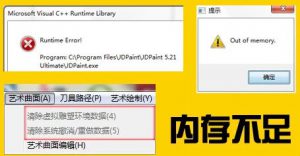 推荐什么电脑操作系统运行精雕软件?和5.21精雕版本最匹配的肯定是Windows XP系统。但也不是说其他的Vista,7,8,10不可以运行,所有系统都可以运行该免狗版,包括32位和64位。 就目前情况综合来说,本人还是推荐Win10的64位系统。原因一,XP已被时代潮流淘汰,并且微软已于早些年宣布停止维护这个系统,该系统很多功能也已跟不上潮流。原因二,Vista和Win8个人认为都是微软的过度版本,所以并不建议。Win7和Win10是相对成熟的版本,都是不错的选择,看个人喜好。但是这两个系统对于精雕的工作体验而言,是完全一样的。所以我一直使用最新的Win10(本站有提供免费下载)
|